OPC UA Kepware Setup
The following is an example setup of an OPC UA Server using Kepware KEPServerEX6 for the OPC UA Source within DataXchange.
Once KEPServerEX6 has been installed, run the OPC UA Configuration Manager. This can be done from the Windows Start menu or from the task tray.
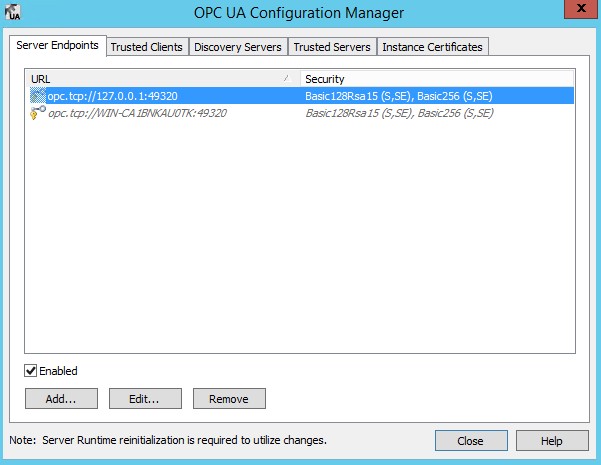
A server endpoint must be enabled. Only the local host URL is enabled by default. An entry that is italicized identifies that it is disabled. Modify the second entry in the list, or add a new entry with the appropriate network adapter, port and security settings.
DataXchange can work with any of the listed security policies.
Related Articles
Setting up Kepware to communicate with OPC UA
A machine operating on the OPC UA protocol typically needs to communicate with a server in order for DataXchange to receive the data from the machine. Other OPC UA server options can work but DataXchange works best with Kepware.OPC UA Communication as a Source
DataXchange supports OPC UA allowing the retrieval of machine information from supported OPC UA servers. An OPC UA enabled server can be setup as a Source of data within DataXchange.Siemens - Finding the SINUMERIK Operate OPC UA Version
Press the ‘Machine’ button which is typically in the upper right corner. or Press the Diagnostics button which should be on the bottom or side of the screen Or Press the ‘Version’ button on the bottom of the screen Highlight the ‘System extensions’ ...Siemens - OPCUA Activation
OPC UA Activation on a Siemens 840D Solution Line or Simumerik ONE Check to see if you have the option "Access MyMachine /OPC UA 6FC5800-0AP67-0YB0" activated (Startup->Licenses). If the license is not enabled the license will need to be purchased ...MTConnect - DMG Mori CELOS
MTConnect is installed on new DMG Mori machines as standard. On a Celos control it must be enabled for use manually. To do so, navigate to the CELOS Connector Management application on the CELOS screen and click Machine Data on the left side. PDF ...
